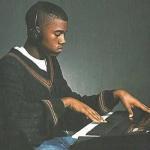-
Posts
1,922 -
Joined
-
Last visited
-
Days Won
3
Reputation Activity
-
 jack reacted to BPH in Most Recent Work
jack reacted to BPH in Most Recent Work
Hey guys, been away from this place for a while but here's some of my most recent work over on SHL
Anyone want a sig? Gotta get some point tasks going -

-

-

-
 jack reacted to boubabi in S39 discussion
jack reacted to boubabi in S39 discussion
What a season we had. Everyone played very well.
Congrats to Kravinen who has the highest +/- ratio of our team and a career high of 52 points.
Congrats to Eggly Bagelface who will win the best goalie award
Congrats to Ville Sixten with a career high of 60 points !
Congrats to me, for having a career high of hits with 299 ! Yay !
And congrats to everyone, obviously.
-
 jack reacted to Jala in VHLM This Week (August 24, 2014)
jack reacted to Jala in VHLM This Week (August 24, 2014)
Welcome to VHLM This Week.
TPE Earners
First up, let's review the less known ways or ways that are currently modified due to events this coming week to earn TPE.
These two we're going to group under one as right now they're modified by the recruitment drive.
a) First off, if you post in any other forums, any at all, you should post this .gif in your signature there. If you do that, until the end of this recruitment drive you will get +2 TPE (normally +1). You can do this with as many forums as you want, but only one forum a week will count.
b.) The player store is not normally an option for VHLM players as we don't draw a salary. Right now because of the recruitment drive, if you created in the month of August, you get a free $3 million to spend in the player store. There are 2 ways I would spend the money given to you. You can either buy a free week, or you could buy the +1 to Welfare and 2 extra weekly Fan590s.
A free week means you get a week off from doing the PT but you still receive +6 TPE, you simply just claim the purchase in your updates thread with a link to the player store. The other option where you bundle welfare and the Fan590s is one I would recommend if you don't feel you'll be able to devote a lot of time to the league but still want to gain TPE. +3 Welfare for a new player and +2 extra TPE from the Fan590s can be beneficial if you don't have the time to do PTs every week.
*Purchases made from the player store can only be used once. You cannot buy a free week and then use it more then once.*
Check out the Fantasy Zone. There are two zones, the VHLM version and the VHL version.
*Anyone can join the VHL fantasy zone, only VHLMers can join the VHLM zone. So go on and jump into both to try and double your gains!*
Most weeks both zones will only have 2 options for you. a) Pick 'em. You are given 4 games and you choose the winners of those 4 games. If you choose correctly and all 4 teams you chose are winners, you are awarded +1 TPE. b.) Predict the score. You are given 1 game and you must choose the winner and the final score. If you are right, you get awarded +3 TPE.
Sometimes the fantasy zones will have leagues or tournaments on. This week there's a new football fantasy league that's been put together. The league will award TPE to where you finish in terms of the league so even if you don't think you'd do well, join and make some new friends or rivals and learn about something you may not have known much about before.
As we head onto announcements, I just realized there is another way to get your TPE!
Announcements
The VHL has their Instagram account up and running. Just for following with your account, you get +1 TPE. Simply follow them and then post in the thread. There's also a two PT opportunities you can take a look at in the thread. Good to see social media expanding for the league.
The August recruitment drive is in it's last week, but if you haven't see the details on it take a look. It's a great way to pad your TPE and help the VHL grow, as any recruiting bonuses double. If you recruit someone and they hit 100 TPE on their character, you get 5 just for having brought them to the league. If you recruit someone now, that 5 TPE bonus turns to 10! They also have a bunch of really cool prizes, again, just for having recruited someone to the league. Check the page out to see what cool prizes you could win.
Smarch recently posted up the S39 VHLM Achievement Tracker. This is now open for claims, and make sure you go and do it before the VHL playoffs end as it's essentially free TPE for you. The cap for the TPE gained from this is +20 TPE.
We have a new manager for the VHL and VHLM fantasy zones. I'd like you all to welcome HawksFan19 to his new office and we all hope he has a fun time doing it and does it well.
Lastly, the VHL and VHLM deadlines just went by yesterday, so now we're on the back stretch of the season and moving forwards to the playoffs. If you were worried about getting traded, you don't have to worry anymore, and if you were traded, we hope you enjoy your time with your new team!
Ok, enough of the boring TPE gaining and announcements!
Trades
With the trade deadline having just passed there were a few trades that happened in the VHLM.
To Saskatoon :
C Kez Kincaid
To Turku :
Saskatoon S41 3rd
Bern S41 3rd
To Yukon :
Oslo S41 2nd
To Oslo :
Vincenzo Fettichini Alfredo Valenti
You can check out the rest of the trades and other league transaction in the Transactions forum.
Media
Here are some media spots and Fan590s I was looking at I thought you guys might find to be funny or a good read.
A continuing pick-your-adventure submitted by RomanesEuntDomas, we have Chapter I, Part III.
Here we have Bobby Ricky discussing some of his troubles adjusting to VHLM life and his current point drought.
In that train of thought we have Oskars Harumpfs and his struggles with the large competition he faces in the VHLM.
With the trade deadline having just passed, we look at the Danny Schneider trade that ended up sending him to the Moscow Red Wolves.
Last up we look at Vladimir Komarov and his rankings on the teams he would like to be drafted by in the upcoming VHL entry draft. While we're still a way away, it's good to get thinking about that and start getting in touch with the GMs to see how they feel.
Graphics
We'll take a quick look at some signatures. These are all made by users and we think these are really well done and recommend you check them out and other submitted sigs on ideas on how to make your own better.
First up we have this one from gorlab that has been creating some controversy. We like the logo swap and the effects he used but the text is an issue for the grader. Check it out and let us know what you think.
This one by Molholt is a cool one because of it's retro-chic appeal. The classic image and flat colours and edges give it that vintage look.
Lots of other that are worth checking out in the graphics section.
Games
Let's check out how the league is shaping up at the end of this week.
North American Conference:
Blades - GP:50 W:42 L:7 OTL:1 P:85 GF:294 GA:163
Wild - GP:49 W:39 L:7 OTL:3 P:81 GF:263 GA:155
Lynx - GP:48 W:39 L:7 OTL:2 P:80 GF:191 GA:126
--------------------------------------------------------------------------
Rush - GP:53 W:30 L:15 OTL:8 P:68 GF:295 GA:265
Gladiators - GP:50 W:17 L:29 OTL:4 P:38 GF:171 GA:214
European Conference:
Red Wolves - GP:50 W:22 L:20 OTL:8 P:52 GF:172 GA:182
Royals - GP:50 W:21 L:26 OTL:3 P:45 GF:217 GA:236
Storm - GP:50 W:19 L:24 OTL:7 P:45 GF:190 GA:245
--------------------------------------------------------------------------
Outlaws - GP:49 W:15 L:32 OTL:2 P:32 GF:169 GA:242
Watchmen - GP:53 W:7 L:44 OTL:2 P:16 GF:131 GA:265
We'll take a quick look at some of the big scores and conference leader match-ups.
We have this shooting gallery where the Rush outscored the Red Wolves 8-7.
Another one featuring the Rush, they smashed the Outlaws 9-4.
You can check out all the scores and standings in the S39 Index.
VHLM Player Spotlight
First up we have an interview with Jarome Iginla, a player who recently became active again.
What made you come back to VHLM after being inactive?
Some dude named Sachimo Zoidberg came into the league and I remembered us talking during a training camp back in Cologne with Rick Ross. I felt that if he could make it here, I could easily, so I came back. If you want the agent story, I was bored one day and thought of coming back and then I found out it was easy to earn TPE so I stayed.
Do you think you'll stick around after being inactive?
Yeah, I've earned almost 77 TPE in like two weeks. I'm gonna be the best player in this league.
If you are going to stay active, what around the league makes you want to do that?
Well, I guess having an active LR. Saskatoon is pretty active and it's nice. As well, having my stuff graded frequently would be nicer.
You just got Kez in a trade, how do you think that'll help your team?
He's gonna rip it up for us, but he may take away from my playing time so idk how I feel about it. <3 Kez
That'll wrap up this week's edition of VHLM This Week. Join us next week for more updates around the league. If you have any comments or requests, or if you want to be interviewed for next week's episode, drop a message here of PM me and we'll fit you in. Thanks, and keep your stick on the ice.
We also talked with Riggsy, one of the members on the VHLM magazine.
How long have you been in the VHLM?
Forever, I've created 4 players with absolutely no VHL games in hand. But this time around, somethings different.
How do you like your team and teammates?
I love my team, wouldn't switch to any other team, no matter how many time I may joke around. My teammates are fun, but I wish the locker room was a little more active than it is right now.
What's been the best thing(s) (most fun, best organized, etc) you've done in the VHLM?
The Super Cup series (not sure what it's called) but I'm glad I was chosen by a friend and saw my player rank up against the VHL greats.
Any other comments?
If I don't go in the Top 5, 5 GMs have made a mistake.
-

-
 jack got a reaction from .sniffuM in Graphics help
jack got a reaction from .sniffuM in Graphics help
Check out our resources forum: http://www.vhlforum.com/index.php?/forum/103-resources-discussion/
I would start by downloading some of the .psds from around here. VHL PSD Pack 1 VHL PSD Pack 2
I also made this sort of "guide" a while ago which includes a few mini tutorials for some techniques that I like to use. link
Main thing is practice though. And you're already off to a good start in that regard!
-

-

-

-

-
 jack got a reaction from boubabi in first to post
jack got a reaction from boubabi in first to post
Your sig made me think you wre a goalie, good thing I checked first!
Here ya go pal.
http://i.imgur.com/wjEjo8D.png -
 jack reacted to boubabi in Kijiji's Psd
jack reacted to boubabi in Kijiji's Psd
Leave a like and a thanks in the comment section to receive this bad boy.
If you rip this, I'll rip your balls off. (ΦωΦ)meow
-

-

-
 jack got a reaction from Wasty in S39 discussion
jack got a reaction from Wasty in S39 discussion
Pretty close to being a solid sig. Background is a bit busy, try blurring some of the stocks. Remove whatever outer-glow/blur effect that is around the render. Tends to look cheesy. Try to avoid just reducing opacity on things like a box around text. Insteand use something like a texture set on Multiply or a clipping mask of the background shift over.
Finally, learn to love and use Adjustment Layers. Adjustment Layers are often what brings a sig together.
Here's what I whipped up: http://i.imgur.com/vzpK87i.png
Here's the .psd for my changes: https://mega.co.nz/#!TcQEiQBI!RP_lsPLqVjGk0cNIYVepEZp2f7UMhCWh36Ny2w5UVsY
-

-

-

-
 jack reacted to Beketov in PSD's by Sharpe
jack reacted to Beketov in PSD's by Sharpe
Every once in awhile I create a sig that I feel like people could learn techniques from. Lighting, colouring, effects, whatever. When that happens sometimes I feel inclined to create tutorials but man is that ever a lot of work.
So, instead, I'll just drop some PSD's in here. This is going to be my go-to place for giving away free PSD tutorials for learning purposes only. If, somehow, ripping them is what will make you learn then I'm amazed by the style in which you learn. However, if that is somehow the case, then rip away. Just don't try to pass the work off as your own; I will find you.
The layers in these PSD's have not been named to reflect what was done, I leave that knowledge up to you to figure out. I find I never really learn from PSD's if I'm told exactly what was done. Experiment and see what you can come up with. If you have trouble with something, come ask and I'll do my best to explain. Also, unless otherwise stated, the PSD's have all been created in Photoshop CS6. However, many concepts exist in previous versions or can be easily re-created.
Below is the first one in the bunch, my latest sig. I didn't like it that much at first but it's growing on me. The blurring and colouring are the main points of focus but feel free to look at everything else.
In addition, if there are any sigs of mine you would like to learn from, post them here. If I can find the PSD I will share it. Happy learning, I'd love to see results if you use anything from this topic.
Click the image to get link
-

-

-
 jack got a reaction from Scurvy in Jack's Guide to Making Neat Sigs
jack got a reaction from Scurvy in Jack's Guide to Making Neat Sigs
0.0 - Introduction
To begin, I'm not calling myself the god of sigs, but I do think I have improved a lot since my return to the VHL earlier this year. Hopefully this thread can help out some people struggling to consistently create nice sigs.
Here we go.
1.0 - Composition
The difference between a good sig and a fantastic sig often lies in its composition. That is, its layout of the elements, and its flow. There are a few key things to note in this category, and these things are easy to do.
1.1 - Rule of Thirds
The rule of thirds states that interesting elements and focal points should be on the intersecting points of a 3x3 grid.
In the following sig, the render's face and logo are on an intersecting point, as well as the text.
The main thing to note here is that you shouldn't put stuff in the dead centre.
1.2 - Depth
Depth in a sig is what makes it seem complete. To create depth, you will usually need a combination of stocks and effects.
In this sig, the foreground is the render and the some surrounding area. The background is a bit of the left and the rest of the right. The depth comes from the "bokeh" effect, or simple stated, the blur. An easy way to create depth is to make a layer on top of everything else when you're done, and Gaussian Blur it between 1px and 2px. Erase (or mask) the parts that you want to be in focus, mainly your render and the text.
2.0 - Stocks
Stocks, put simply, are photographs or digital images of anything that you put in your sig to make it look cool.
This is one of my sigs without the render or text.
Some of the stocks in there are splatters, c4ds, or lighting effects (Click those links to find thousands of examples.)
Other stocks include landscapes, patterns or just cool pictures.
Many often get messed up with the sort of blend modes they're supposed to use for a stock. Best advice here is to experiment, but the most common blend modes are Soft Light, Overlay, Screen/Lighten, Multiply/Darken and occasionally Color Burn/Color Dodge.
A good trick for when a stock is too intense is to play with its Levels instead of its Opacity. Hit Ctrl+L (Cmd+L) when you are on that layer and adjust the middle slider until it looks good. And never be afraid to erase ugly parts!
3.0 - Text
Text is often the biggest issue for sig makers. Many simply don't put in enough effort, and many don't know what effort to put in.
One simple thing to do is give it a background.
This will give the text some substance, and make it easier to read.
Don't be scared of hiding some of the text with the render. As long as it is still readable, it can work.
Never be afraid to spice up the text with some flare. Add a bunch of periods or 'x's. Maybe even some small gibberish that is just for aesthetics.
Final tip for text: always try multiple versions. Do three totally different attempts of text on each sig you do, with different fonts, spacing, effects, colouring etc. This is the number one way to improve your text.
4.0 - Assorted Techniques
4.1 - Displacement Maps
Duplicate your render. Go Filter > Distort > Displace. Hit OK or choose some different numbers. Locate an old .psd of yours. This will distort the render into some cool looking formations.
It might look weird here, but if you put it behind your render, it can give a nice effect.
4.2 - Gradient Maps
Seems pretty obvious for experienced sigmakers but it took me a long time to realise Gradient Map didn't mean use the Gradient tool. Hit the Black and White circle at the bottom of the layers panel and choose Gradient Map or go Layer > New Adjustment Layer > Gradient Map. A Gradient Map will map colours to your sig based on the light.
The render on the right has a purple to orange Gradient Map on it set to Soft Light. Mess around with different colours and blend modes to find some interesting effects.
4.3 - Shapes & Lines
Using polygons and lines is one of my favourite techniques. Draw the shape with the polygonal lasso tool or use the Shape Tool.
The triangles in this sig were made using the shape tool and various colours.
4.4 - Color Dodge Dots
Create a new layer and set it to Color Dodge. Choose a soft brush (circular) and set it anywhere from 15px - 100px. Turn on size jitter if you're feeling funky. Choose a color that is on the darker half of the spectrum (halfway down inside the colour picker window). Now just click a few times in spots that need some brightening up.
This.
To this.
(Also did some blurring to this one).
4.5 - Clipping Masks
Clipping masks are using in many different ways. You can use them to isolate an adjustment layer to just on layer, blend in splatter effects, create nice backgrounds or make nice text. Here are a few examples.
A clipping mask, in its basic form, has the colour of one layer aligned to the shape of another. The colour layer is on top of the shape.
In this example, the circle layer is beneath the army pattern layer. To create this, you make the circle layer directly underneath the army pattern layer. Then, right click on the army pattern layer and select 'Create Clipping Mask'.
In this example, the text has a clipping mask of the render.
While in this example, the splatters at the bottom-right and bottom-middle have clipping masks applied to them. The goal of this effect is to have it blend better with the rest of the sig.
Finally, in this sig the large circle is a clipping mask from the left side of the sig.
5.0 - Final Touches to Sigs
There are a few things that I do to nearly every sig I make. These are almost universal to sigs, and should improve many sigs.
Starting point:
5.1 - Hue Layer
Make a new Gradient Map. Make the first colour whatever colour suits your sig, and your second colour black or white (doesn't matter).
5.2 - Exposure Layer
Make a new Exposure layer (Layer > New Adjustment Layer > Exposure). My settings are: Exposure: 0, Offset: +0.0164, Gamma Correction: 0.89.
This makes the dark less overpowering.
5.3 - B/W Layer
Sometimes some coloured parts of a sig should grab less attention. An easy way to fix this is making that part black and white. Make a new layer and set it to Color. Brush in black anywhere that is drawing too much attention from it's color.
5.4 - High Pass
Make a new layer. Select all (Ctrl + A/Cmd + A) then hit Ctrl + Shift + C/Cmd + Shift + C to copy the entire sig. Then, paste it on the new layer (Ctrl + V/Cmd + V). Then go Filter > Other > High Pass and set it anywhere from 10px to 100px. Set this on Soft Light or Overlay and mess around with its Opacity.
5.5 - Blur
Finally, to create some depth, I again go through the steps of copying the whole sig and pasting it (another way to do this is making a new layer and going Image > Apply Image). Then I go Filter > Blur > Gaussian Blur and set it between 1px and 2px. Erase the render and text and other details that should remain sharp.
6.0 - Conclusion
Hopefully this helps some people in their sig making. If you have any questions or suggestions, feel free to reply. I will likely add to this later as well.
-

.png.ed69a7260a477fcf4feead7a0e4b7506.png)