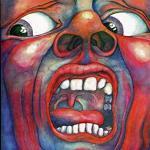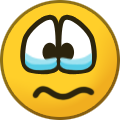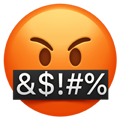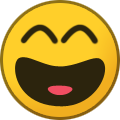-
Posts
7,674 -
Joined
-
Last visited
-
Days Won
90
Content Type
Profiles
Forums
Events
Articles
Everything posted by Gustav
-
Maybe not donating to charity is why he's so rich.
-
...and is this not what charity is for?
-
Riga Seattle Riga Riga 4-2 Points: Elias Dahlberg Goals: Elias Dahlberg Assists: Apollo Hackett PIM: Hulk Hogan Series-Winning Goal: Ryan Kastelic
-
I DEMAND LIVE SIMS
-
Well, it was a good series. Had me holding my breath after dropping two games on the second day... Congrats to @Motzaburger, @Cxsquared, and the Mexico crew for a battle well-fought. Best of luck in the future. Can't wait for the finals! I'm excited to see what this team can do.
-
A long time ago, in the galaxy far, far away known as the Archived Media Spots section of the forum, I wrote an article called "So You Want to GM...," which detailed how exactly your friendly neighborhood Gustav came to be supreme dictator of a VHLM team (not in a biographical sense, but in more of a "here's what to do" sense). Anyway, I'm somewhat well-known in the GM community these days as "that guy who sends broken lines from a Mac" (and, as the simmers know, occasionally the client file instead of actual lines). That's somewhat significant as the STHS Client is NOT meant to be run outside of Windows, so doing it outside of Windows is a challenge. So, I'm writing this article to show you the long and difficult process which is getting it to work on Mac, with no guarantee of good results. Note: recently, I bought Parallels for my computer for multiple reasons, both league-related and otherwise, one of which is STHS compatibility. If you're willing to spend the money on Parallels, this is easily your best option. But if you don't have the money to spare on it, or if you don't think it's worth it, I'll show you the long way. This will teach you a perfectly valid way to run it for free--it requires a reasonable short-term memory and a lot of getting used to, but it works. Another note: please don't accuse me of being a Mac fanboy, as I'm not one. The only reason why I've got this computer is for the music programs. Otherwise I'd be using a PC like all you common folk. STEP 1: DOWNLOAD WINE Go here: http://winebottler.kronenberg.org and click the "download" icon with the green arrow (or, if you're on an old computer, you might need the one with the gray arrow. You'll want the green one if you're running anything higher than OS X Capitan). Hit "download" and wait. 1A: Make sure you don't get anything sketchy. When you hit "download," you will be taken to a screen with ads. You may have something pop up that says you need to download something to continue. You may have something pop up which implies in some way that you should be clicking a link, or that you have a virus of some sort, or whatever. CLICK NOTHING EXCEPT THE YELLOW "SKIP AD" BUTTON IN THE TOP RIGHT (which should appear after a short amount of time). The file you want to download is a perfectly good version of what you're actually looking for, but the site may lead you to download something which is not what you're looking for and which you do not want on your computer (I can tell you this from experience, though that's a story for another time). Anyway, make sure you download WineBottler and only WineBottler. 1B: What to do after you've successfully avoided sketchy downloads and gotten Wine... Click the .dmg file to open it. You should see something like this: Click and drag both Wine and WineBottler to the Applications folder. I'm not sure if you need to do this with WineBottler for STHS, but it's what I did and it works so I won't tell you to do otherwise. STEP 2: CLIENT SETUP Go here: http://sths.simont.info/Download_En.php and download the client you see in the first set of links. It doesn't matter which one you download, whether it's Windows or Mac, because it's the same file either way. I prefer the Mac one, as it comes in its own folder with a text file that gives instructions that don't work and then basically just says "yeah figure it out yourself idiot." Having the client file in its own folder is actually very important, and I'll explain why in the next part. 2A: Get the client to acknowledge that anything other than itself exists. I don't know how to explain this part other than by saying that, when you click "open," there's a drop-down menu at the top which should look something like this when you open it up: See those blue folders? If you do this wrong, opening up STHS will, through some stroke of pure idiocy, absolutely not recognize that there are any other files on your computer. You'll see the three white things marked C, H, and Z, and sure, you can click on the Z and find the user folder and find your username and click the downloads folder, but once you get in there nothing will happen--even though you've got a compatible file in there. I HAVE NO IDEA WHY THIS IS THE CASE OR WHAT CAUSES IT, But I can tell you how exactly to place your client so that you will see those blue folders in there, and so the client will show you a client file if you've downloaded one. If you've downloaded the "Mac and Linux client" (literally the same thing as the Windows one, but in a folder), it will be in your downloads folder. Open Finder, find the folder with the client sitting in Downloads (if for some reason it isn't in Downloads, put it in there) and drag it onto the sidebar. My STHS folder. Note how I've dragged it out to the sidebar rather than leaving it in Downloads or putting it on my desktop or something. THIS IS IMPORTANT. Pictured in my STHS folder: the pointless text file that came with the client, the client itself, a completed lines file, Buff Beav pic (optional), and a folder containing the sim engine itself (unrelated to this article, don't worry about it). If you've downloaded the Windows client (and, again, there is no difference), it will again be sitting in Downloads (and, again, if it is not in Downloads, put it in Downloads). Once it's in Downloads, create a folder, name it whatever you want, and stick the client in there. Take the folder and drag it out to the sidebar in Finder--same process as above with the "Mac" client. Now, all you've done at this point is set up the client so that you should (to the best of my knowledge) be able to open up and run it. You still have to learn how to actually run it; having fun yet? STEP 3: ACTUALLY RUNNING THE CLIENT First, you'll need a client file from the index. Go to the subforum where all the current season's games are listed, and at the top you'll see the index pinned. Open up the index and go to "Main" --> "STHS Client League File." The file should download automatically, and you should see it in your Downloads folder. Leave it there for now. Go into your STHS folder and right-click on the client. Go Open With --> Wine. What it should look like. Ignore all the other stuff--Parallels is the superior program that I've spent money on, File Explorer is a part of that, and I've tried PlayOnMac with this and it does not work (or, more accurately, it uses Wine, so there's no difference--but with PlayOnMac, I can't find a way around that stupid "you have nothing in your downloads folder" thing I mentioned earlier). Anyway, click Wine. Once you've clicked Wine, you may get some sort of error message saying that some setting has to be changed so that you can allow the client to be run with Wine. I don't remember what it was specifically, but I can tell you that I got past it by just looking it up. If you get something like this, look it up and you should be able to get past it. Anyway, before (or after, I don't know) this error pops up, you should get this window: ALWAYS choose the first option. If you choose the second, it will actually make the client into a nice app for you--but then you'll also get the stupid "you don't have anything downloaded" thing that's (as far as I know) impossible to work around. Run it directly every time without exception. When you finally get it opened up, click File, then Open. You should see this picture. Look familiar? If you see this picture, you have done it right and you've avoided that stupid bullshit thing where it won't recognize that there are any other files in your computer. If it doesn't look like this (if you don't see all the blue folders right away) you haven't done it right and you will be hit with that stupid bullshit thing. Get rid of the client you have downloaded, download another one, and follow all the steps again. If you do everything exactly as I've told you to do, and you get this, I've explained it wrong and I don't know what to tell you. I got it to work through pure trial and error; maybe you will too eventually. Anyway... Click Downloads. The stuff in everyone's Downloads folder is different, but note the presence of the STHS folder I mentioned earlier in this one. I do not know this for sure, but I believe that having the client folder in your Downloads folder forces the client to look through everything else in your Downloads folder--in this case, the client file you've just downloaded. Double click that. You should see this. Double click your team. Now you should see this. The "Roster" tab is where you'll assign captain status to players, as well as determine which players are actually on your roster (due to roster limits, you should never have a surplus. But, if for some reason a player isn't on your roster, you should check this tab each time you do lines). I'll skip that one because it's fairly self-explanatory. Now, click "Lines." Here's where the Mac idiocy sets in... When you click Lines, this will happen. Just click OK. You will be able to move on without issue, so I have no idea why this pops up. Now, here's where the real Mac idiocy sets in. Guess what: these lines are COMPLETE. There is a player sitting in every one of those white bars in the above image. The Mac client doesn't show who's where; you just have to remember it (which is near impossible at first, but after a few seasons I've gotten used to it enough that I'm pretty good at it). You can figure it out, one player at a time, by clicking on one player and looking at the space on the bottom--from this image, we can see that in these lines I've got Ola Vikingstad on the second line, the second power-play line, as well as second in line in the penalty shot chain of succession. I can also see what Vikingstad's ratings are, through the row on the bottom. Hit "Wipe Lines" first, unless you're only making minor changes. Redoing lines entirely without clearing them out with this system is a nightmare and too much to keep track of. With forwards, the positions in here are not labeled, but they are, from top to bottom: Center Left Wing Right Wing ...on each line. Place a player in a position by clicking the player, then clicking the corresponding slot (single clicks will do; double clicking isn't necessary). When you're done, hit "Copy All Lines." THIS IS IMPORTANT. Hit "Exit," then on this screen again... ...hit "Save to File." Save it as your team name (i.e. "don't change the name it gives you") to make the simmers' lives easier. When you've saved it, it should appear nicely in your STHS folder, right back where you started. Send the file you just made (NOT the file you downloaded from the index) to the simmers. Delete both the lines file and the client file, so the next time you do lines both of these files will appear under the same name (the simmers will hate you forever if your line file isn't) and your folders won't be cluttered. Anyway, those are the basics (laughs and cries simultaneously). Will this work? I don't even know. It's what I'm pretty sure works, and it's what I'm pretty sure I did, and I can tell you that it's at the very least very close. I'm afraid to touch the setup I have now, as I did somehow get it to work and that's a miracle. If this works, then great, glad to help! If it doesn't, then...well, I tried. I don't even know if anyone will use this, but if anyone does, good luck. 2,082 words, I'll claim for 4 weeks if I end up having to but I don't think I will...you'll see what I mean soon enough.
-
Love to see the Hounds fanbase growing. ?
-
Mexico can't figure out what I'm doing if I also have no idea what I'm doing.
- Show previous comments 4 more
-

TO THINK I come to missisauga to help you win, and then all you do is roast me, gg im redistributing into penalty shot
-
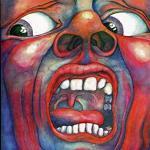
-

-
That's what I like to see.
-
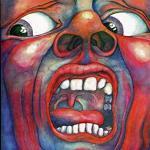
The Riga Reign are Cheaters and the Playoffs Should be Re-Simmed
Gustav replied to eaglesfan036's topic in The Thunderdome
When was the last time Eagles posted something seriously? -
Oh, so now when you score the team wins? Where were you last season? /s
-
Announcement
-
Is @Berocka the new @Thranduil? He's now been AGM for three seasons without being promoted, same as Thran was...
-
Not sure about the first one, but we had a question about most penalty minutes in one season a couple seasons back.
-
You know what they say about how it ain't over... If it is, though, I look forward to it!
-
There's my first attempt at doing something with Photoshop. I can't find a decent illegal download for Mac so I'm running a Windows one through Parallels, and that one is giving me all sorts of problems and I'm probably losing a good deal of functionality (though I'm aware a lot of it is probably just me being an idiot). Wanted to do a lot more with this but the program suddenly decided that it didn't want to do anything when I pressed buttons...so here it is.
-
Here to throw in a recommendation. Great guy in the locker room, built a great player, and will do great things with your team.
-
Clearly you haven't talked to @JeffD...
-
Zoinks, Scoob, looks like Satan's been here too! Looks like he wrote "let's have a Wild time" on the wall...I wonder what that could mean.
-
@gorlab I've already told one person not to give him ideas; now I have to tell another... I guess I'm the VHL Hentai Police now? Someone make me a role.
-
I mean...I... Shut up, that was good. I'm not even going to complain about it.
-
I knew this, and I know I heard it from you. I don't remember where though. I think more recruitment would be a wonderful thing...if not now, then pretty soon. I get that it's early on in the playoffs, but I'd like to see at least something rather than the quite literally nothing we had this season (which I'm still kind of salty about from a Hounds perspective, despite the fact that we still managed to end up OK). I'm fine with not seeing many people roll in right now as we're in a weird spot, but if nothing happens by this time next week every third Discord message of mine will be an outward expression of idiocy. ...or maybe not. I've got no valuable picks in this draft, so not having any new people kind of works to my advantage this coming season. For the sake of league development, though, I'd still much rather see more people roll in.
-
ROUND 2 TIME! An update a day keeps the @Motzaburger away... 1. The Hounds had seemingly no trouble getting past Ottawa in round 1, as we pulled off the 4-0 sweep. What stood out to you about that series? 2. What do you think happens against Mexico this series? Who wins, and how many games does it take? 3. Who do we have to watch out for on the Kings' roster? Who will do well against us? 4. Which Kings player will we shut down, conversely? 5. Which Kings player would you match up with in a fight on the ice? Feel free to let the tags fly. 6. Who will perform the best out of everyone on our team in this series? @AnthonyOuellet @goldenglutes @Frostbite @Apoc_Chaos @Krice13 @Patrik Tallinder @GlowyGoat @DizzyWithLogic @Reegs @Spyro @Justin Frisk @god @73MPL4R @Molly gunnerson @JDGraves @Nykonax @DilIsPickle @Josh
.png.ed69a7260a477fcf4feead7a0e4b7506.png)